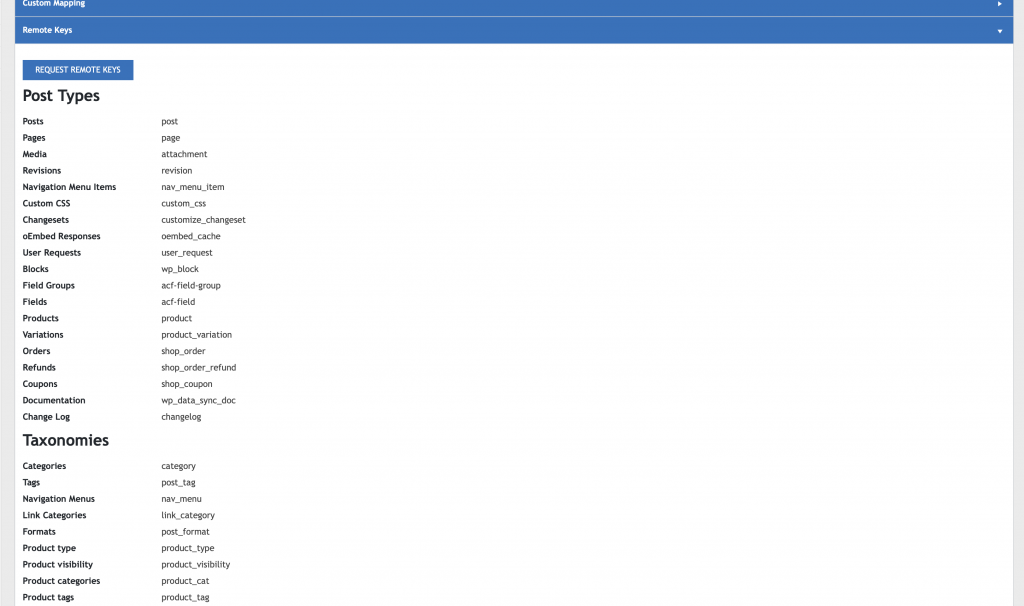Remote key is the key you will use to name the data field on your remote website.
New Development
If you are developing new functionality. You can use any naming convention that works for your project.
Populate Remote Keys in Remote Website Database
- Activate the new plugin or theme that uses the meta keys
- Create a sample post, page, or whatever post type uses the new meta keys (this will add the keys to your websites database)
- Request Remote Keys again in the WP Data Sync API
Integrating with Existing Functionality
If you are integrating with an existing plugin or theme. You should name the remote key with that systems naming convention.
Remote Keys – Imported
Remote Keys – Imported are the keys obtained from your remote website. You must obtain these keys before they are available for use in the WP Data Sync API.
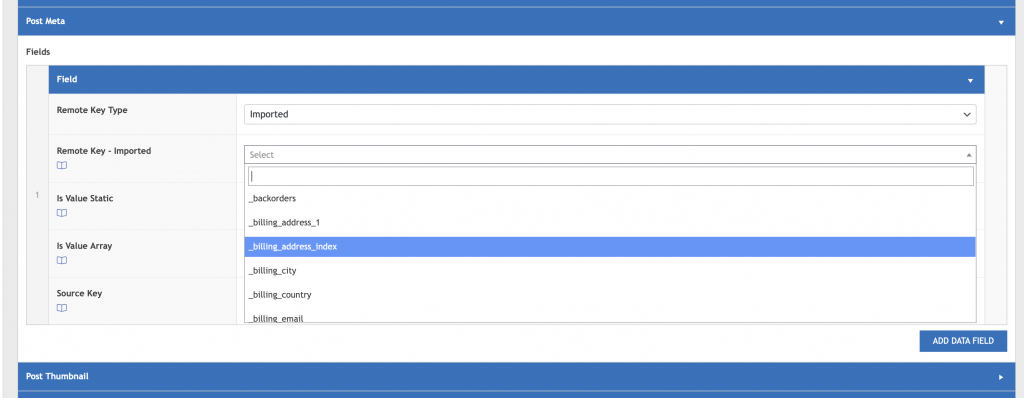
Note: If you have not used the functionality that requires a specific key in remote website, the key may not be available. See above: Populate Remote Keys in Remote Website Database
Obtaining existing remote keys
To obtain a list of existing remote keys. First, insure your remote website is connected to the WP Data Sync API. Then, click the Remote Keys tab in your Data Source. Last, click Request Remote Keys. This will obtain a list of keys from your remote website.
Remote Keys UI