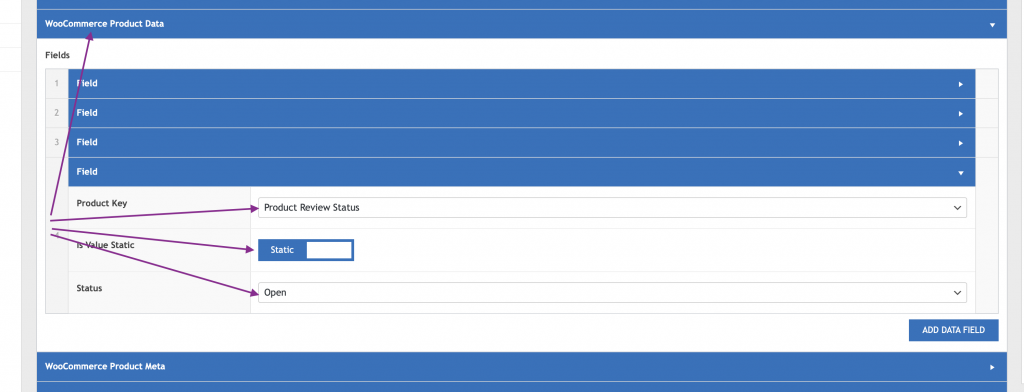Setting the product review status active requires a few simple steps.
Setting Product Review Status
- Navigate to your Data Source
- Open the WooCommerce Product Data tab
- Click Add Data Field
- Select Product Review Status
- Set Is Value Static to Static
- Select Open to show reviews or Closed to hide reviews
- Save Changes
NOTE: The values can also be set using a Source Key and Dynamic Value for a dynamic result.
Product Review Status Settings
Follow the steps in this example.