If you’re looking to get your blog content to more people, a popular tactic is to create a Create a syndication feed for WordPress. There are several ways to make this happen, but the simplest and most efficient way to do it may be to create a content syndication feed for your blog using the WP Data Sync plugin along with the WP Data Sync API.
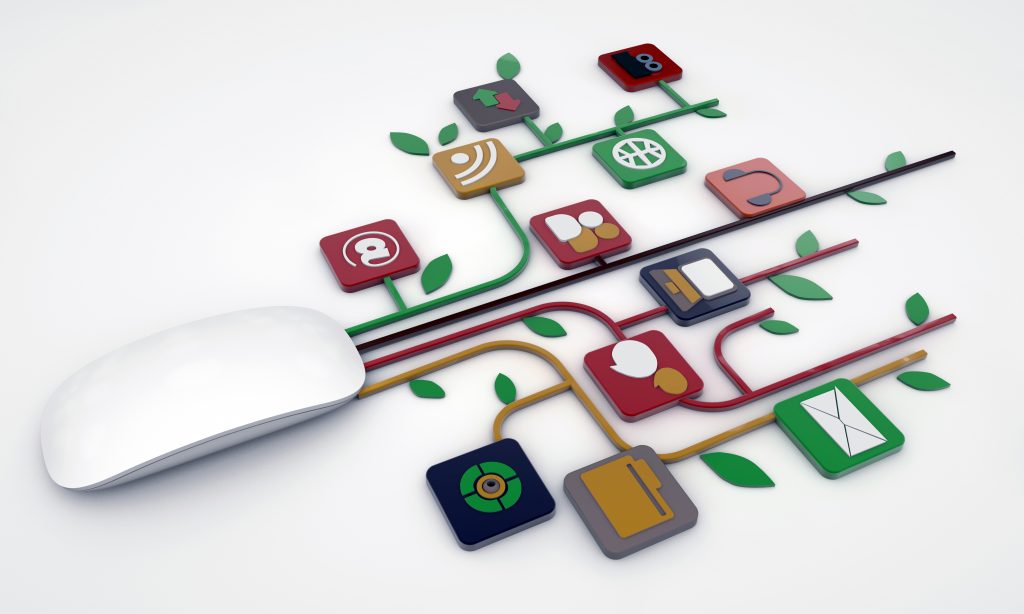
What is a content syndication feed?
A content syndication feed is an easy way to publish your content on multiple websites at the same time, and it’s a legal way to do it. It’s a great option if you want to publish content and have some control over who you share it with.
Benefits of using a content syndication feed created with WP Data Sync API
There are several benefits to adding a content feed to your WordPress blog. Some of them include:
- Improving your organic traffic while maintaining some control over the target audience.
- Embracing a content feed is an easy way to improve your organic traffic. These feeds can send massive amounts of traffic to your website while targeting a specific audience. You decide what websites are connected and where your content is published. Because you decide what websites your content is connected to, you have some control over the audience. That means you can target a more specific audience? That’s a win. And it doesn’t have to be difficult. Increased traffic isn’t the only benefit though.
- Your blog may move up the ranks in the search engine results pages. This is because using a content syndication feed created with the WP Data Sync API creates new backlinks. Getting new quality backlinks mean that search engines may see your website as one with increasing authority. To put it simply, they trust you more, and will show your content to a wider audience. More eyes on your content, more opportunities to warm up your audience. You could event turn readers into customers.
- You’ll build your profile with your audience. Using a private content feed can also help you build the “know, like, trust” factor with individuals who find your blog from the content syndication feed and who might be new to your content. If you use this feed for content that is updated regularly, it keeps showing your readers your content, and they’ll get more opportunities to explore your blog and the rest of your website- including your shop, if you have one of those on your WordPress website. More exposure helps to increase the likelihood that you’ll convert new and casual readers to fans of your content and new buyers.
- You don’t have to do any coding to make this syndication happen. It’s a lot less complicated than it sounds. Just add the WP Data Sync plugin, schedule your posts in your mother site, and you’re good to go.
How does it work?
When you connect the WP Data Sync API to your WordPress blog (which is often called a mother site), you’re ready to share your content. This could be useful in sharing recipes, how-to guides, product data, or any type of blog content.
The thing that sets the WP Data Sync API apart from other feed options is that you can connect as many websites to the API as you like. And it’s easy to use.
When you’ve written content and scheduled the blog post (or posts, if you’re ahead on your content) to the mother site, you don’t have to do much else. The posts will sync, publishing not only on the mother site, but the other sites that are part of your feed as well. Basically, you schedule the content for your website and the API takes over from there. The WP Data Sync plugin will import the images embedded to the media library from the content and replace the images URLs for you. It also imports the featured images for you.
Once the posts have been shared across the websites you’ve chosen as part of your content syndication feed, it’s easy to publicize the new posts. There are a variety of free plugins that can push information about the new posts to social media accounts that are associated with your website. Some of those plugins include Jetpack’s Publisize integration, Buffer, or other similar services.
For information on how to configure the WP Data Sync API, check out the Getting Started tutorials.
To make all this magic happen and keep it happening consistently, you’ll want to invest in a management program, like our starter plan. It takes less than 15 minutes to implement a post management system and push new content to your content syndication feed, no matter how many websites you’re including in the feed. The plan also allows for unlimited users.
Get Started
-
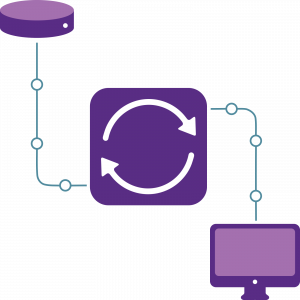
Starter Plan
$39.00 / monthMore Info- 10,000 Requests/Month
- Unlimited Data Sources
- Unlimited Websites
- Unlimited Users
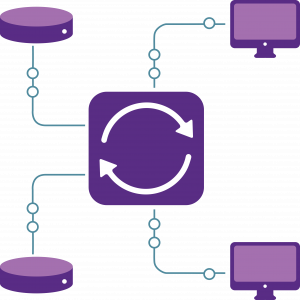
Basic Plan
$69.00 / monthMore Info- 40,000 Requests/Month
- Unlimited Data Sources
- Unlimited Websites
- Unlimited Users
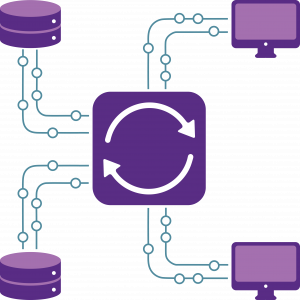
Professional Plan
$129.00 / monthMore Info- 150,000 Requests/Month
- Unlimited Data Sources
- Unlimited Websites
- Unlimited Users
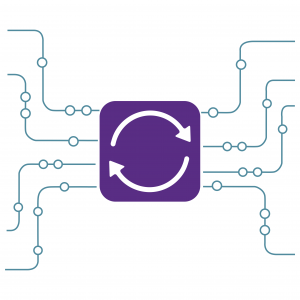
Data Source Mapping
Price range: $149.00 through $999.00More Info This product has multiple variants. The options may be chosen on the product pageLet us do the mapping for you!!We will map all your data sources for you, so you can move on to other projects that demand your time. One of our experts will map up to 50 fields for you in each data source.