Once you have configured your data source. You are ready to activate the data source.
Activating the data source will schedule an event. The first event should run within 1 minute of setting the source active. Then schedule the next event based on the frequency you set in request details for the data source.
Activating Source Status
- Set the Source Status switch to Active
Source Status Switch
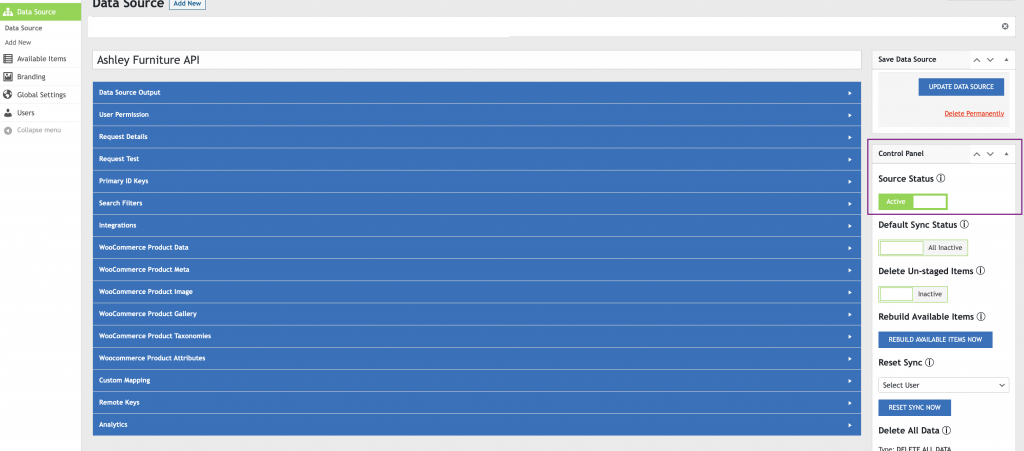
What to Expect
After the data source has completed the first event. You should expect to see the Available Items begin to populate in the WP Data Sync API portal. This process generally take several minutes to complete.