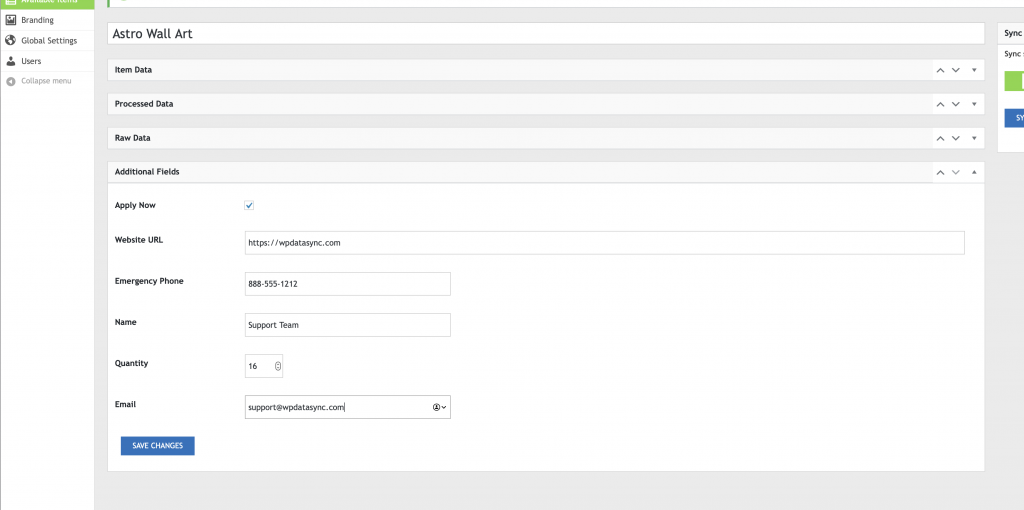Additional fields are fields of data that may not be included from your data source. These can be very easily configured for any data type you need. The values can be edited for each available item. The values are not updated by your data source.
Types of Additional Fields
- Global Fields
These fields are created in the admin of your API by an Admin user.
Global Additional Fields
Only admin users have the ability to edit the field values for each available item. The value will be included in the processed data for all users.
Additional Fields UI
The additional fields user interface is located in Global Settings. The UI will allow you to create as many additional fields as your situation requires.
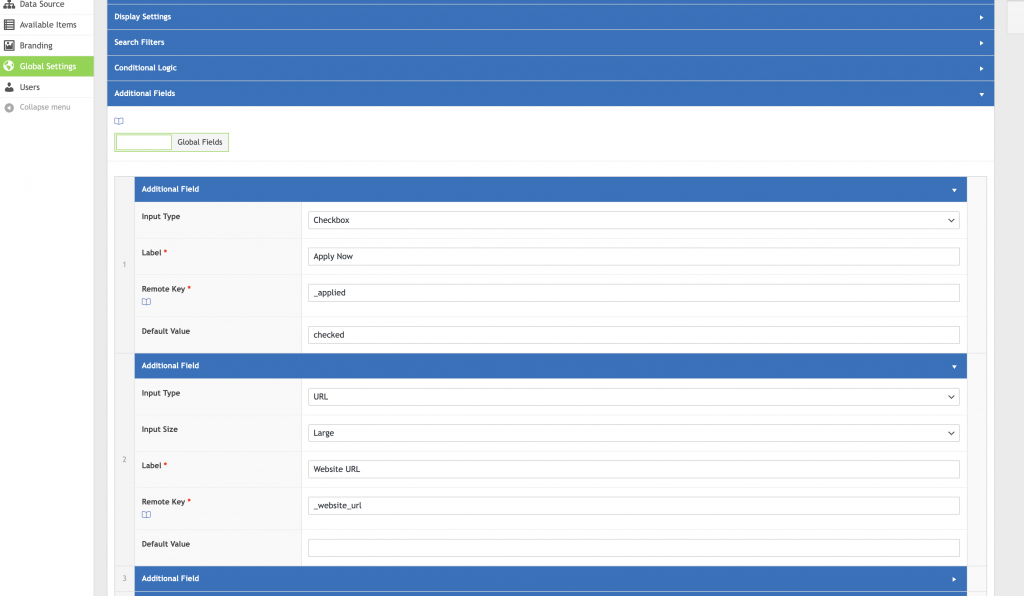
Additional Fields Form
The additional fields form inputs are located on each Available Items profile page. The values are unique to each Available Item.