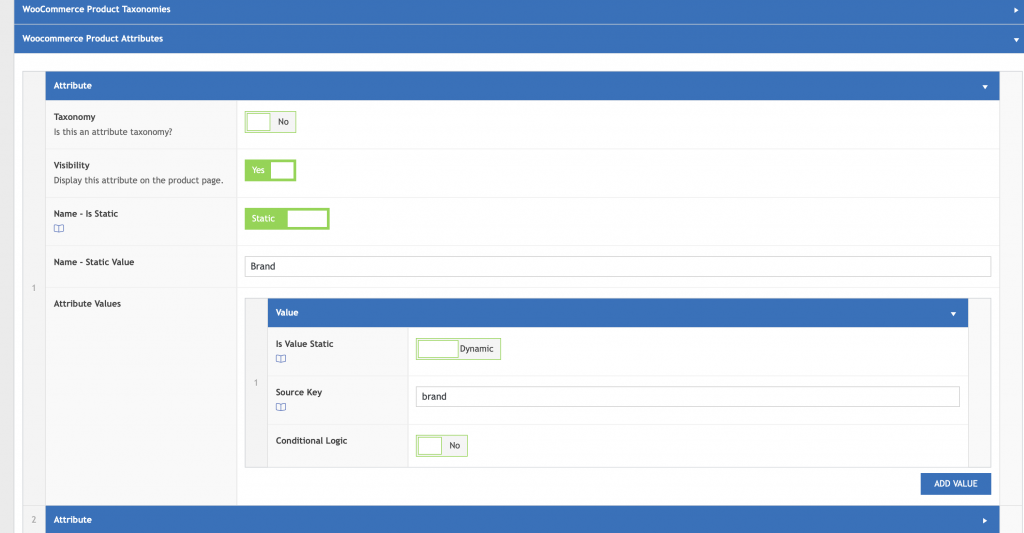Prerequisites: Source Keys
Data source mapping is the process of relating the data fields from your data source with the data fields WordPress or WooCommerce use for your remote website.
Note: We recommend obtaining your Remote Keys before you begin mapping your data source.
Example Data Source Request – Response
This array can be found in the response of your Request Test. We use this example array for all examples below.
array(
details => array(
name => 'Awesome Sleeper Sofa',
desc => 'This is the best sleeper sofa ever.',
),
tags => 'Sofa,Living Room,Sleeper',
brand => 'Ashley',
sku => 'SF3316',
imageset => array(
0 => 'image-1.jpg',
1 => 'image-2.jpg'
),
thumb => 'https://some-website.com/images/thumb.jpg'
);
Post Data or WooCommerce Product Data
Data stored in the wp_posts table.
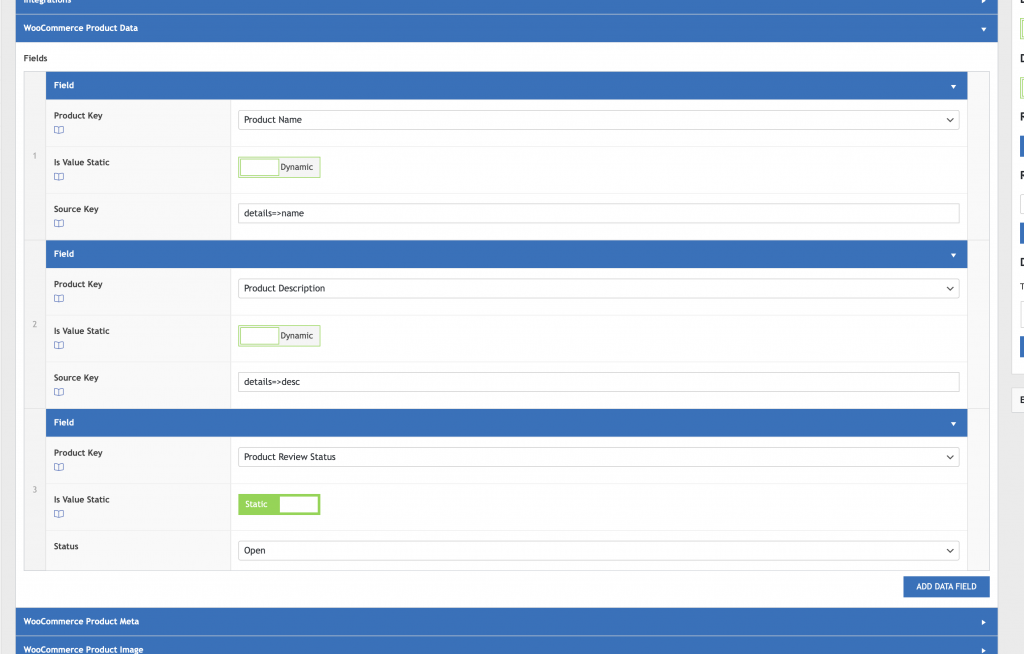
Post Meta or WooCommerce Product Meta
Data stored in the wp_postmeta table.
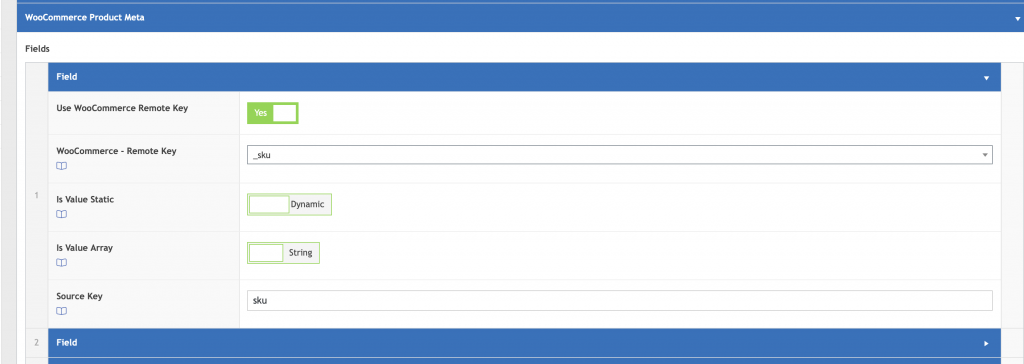
Post Thumbnail or WooCommerce Product Image
Featured image for any post_type.
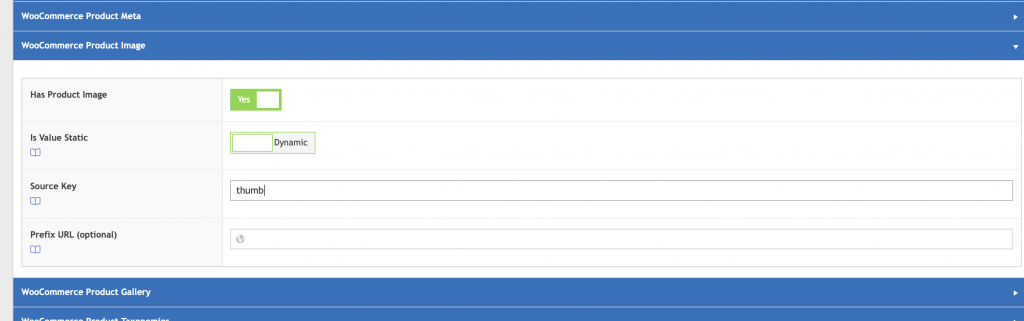
Taxonomies or WooCommerce Product Taxonomies
Data stored in the wp_taxonomy and wp_terms tables.
Note: tags is comma separated string Sofa,Living Room,Sleeper will create 3 terms.
- Sofa
- Living Room
- Sleeper
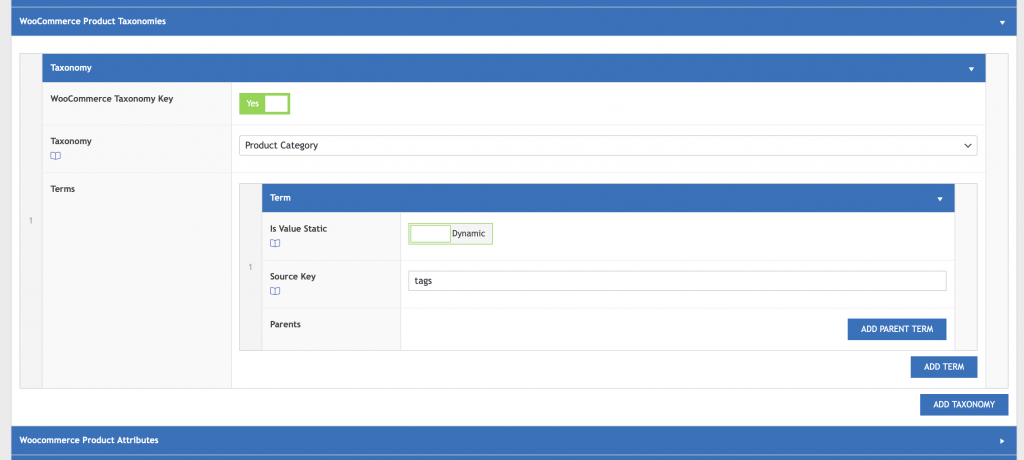
WooCommerce Product Gallery
Data stored in the wp_postmeta table.
Note: imageset will produce 2 images. The Prefix URL will be applied to both image names.
https://some-website.com/images/image-1.jpghttps://some-website.com/images/image-2.jpg
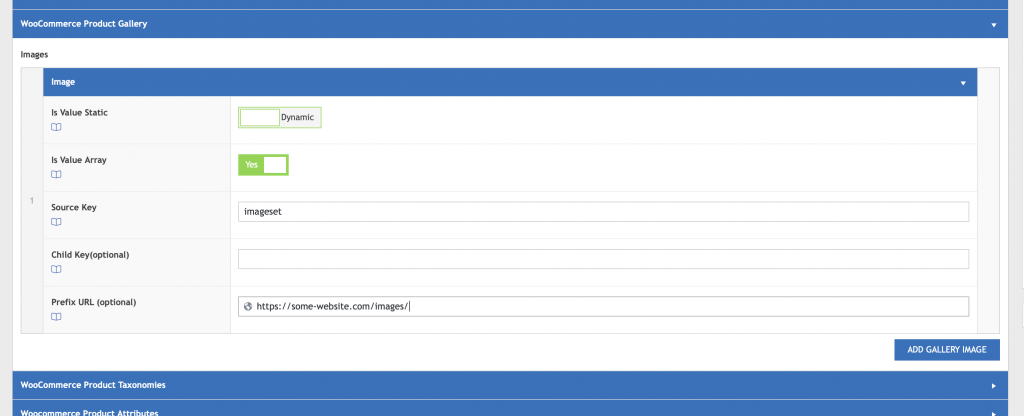
WooCommerce Product Attributes
Data stored in the wp_postmeta, wp_taxonomy, wp_terms tables.
Note: The name Brand is a Static Value, it will be constant. The Source Key brand has a dynamic value, it will differ depending on the data provided.