Configuring request details is the process of connecting the WP Data Sync API to your data feed. Each connection is unique, but our system will accommodate almost any configuration.
Request Details UI
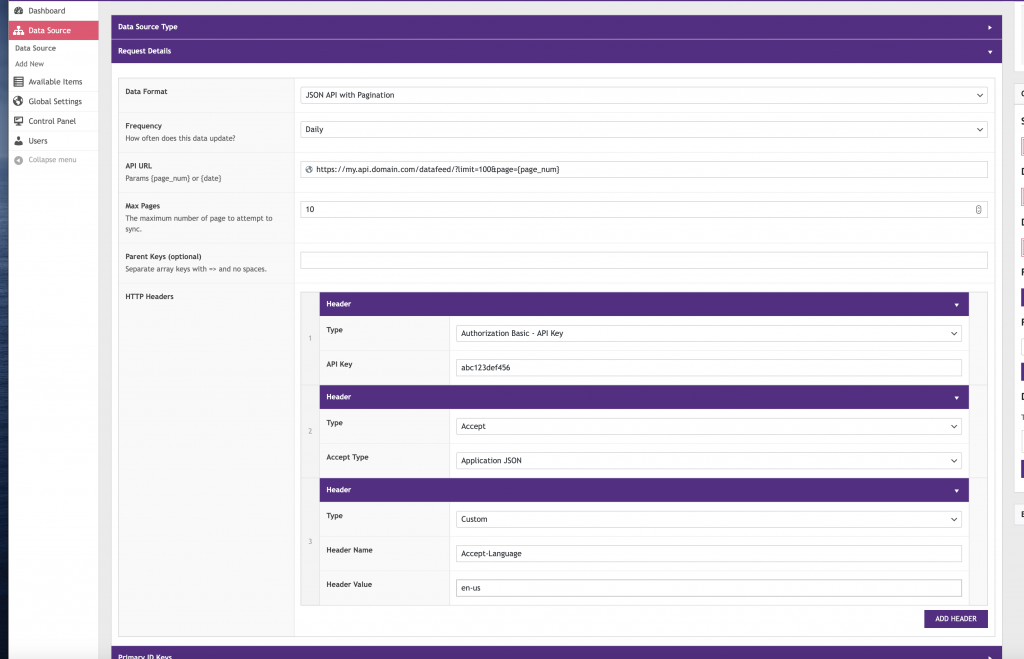
- Choose a Data Format – For this example we choose a JSON API with pagination.
- Set the Frequency – This is how often you want to check your data feed for updates.
- Set the API URL – This is the URL to the source of your data. Our system will automatically replace {page_num} with the appropriate page number for you.
- Set Max Pages – This is the maximum number of pages to request. Please note, we will not continue to make requests if no results are found.
- Set Parent Keys – This is optional. Some responses return the data in a parent array. You may not know what this is until later when you are mapping the data source.
- Set HTTP headers – The required headers should be listed in documentation from the source of your data.