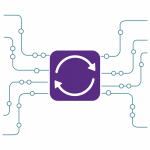
After you purchase the data source mapping service, we will need to get some important information from you.
Once we review the information provided, we will assign your project to the appropriate developer. Then, we make the connection to your source API using our WP Data Sync request UI. Once we are connected, we map up to 50 data fields for you. We also test the results on a remote website of your choice. You will have an opportunity to review the results. After you approve, we help you get started syncing data to your live website.
What can be done to help expedite the process?
- Promptly respond to any communications from your Data Source Mapping developer
- Set up a staging remote website in your API portal
- Install the WP Data sync plugin on the staging website
- Add access tokens the staging website
- Test connection to staging website in your API portal
- Provide login credentials to the staging website to your Data Source Mapping developer
How long does it take to map a Data Source?
Please allow 3-5 business days from the date you provide all required details below. We generally try to get them done quicker, but this depends on the complexity of your API connection.
Data Source Mapping Request Form
Please login to your account to complete the Data Source Mapping form.