Prerequisites: Source keys, Create Data Source, Data Source Mapping
A Dynamic String is a string made up of multiple values and/or static values.
Example Data
array(
'pid' => '12321',
'psname' => 'CMV',
'pcname' => 'GST',
'title' => 'Cool Example Product',
'description' => 'A really cool product that will save you time.'
);
Dynamic String UI
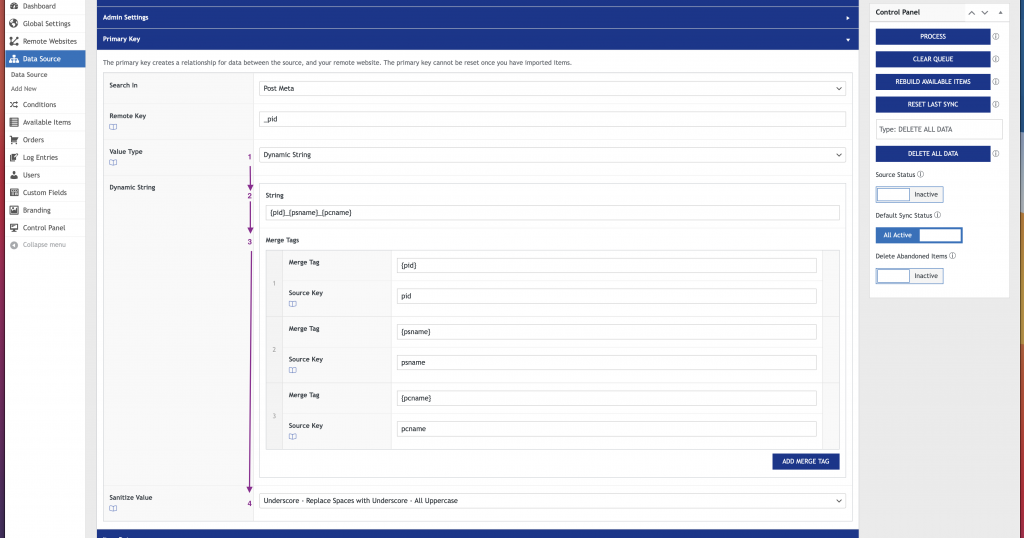
Steps to Create a Dynamic String
- Set Value Type to Dynamic String
- Type a formatted string using merge tags
- Configure Merge Tags and the associated Source Keys
- Choose the desired Sanitize Value method (only used for primary keys)
Using the example data above. This will create a Dynamic String as follows.
12321_CMV_GST