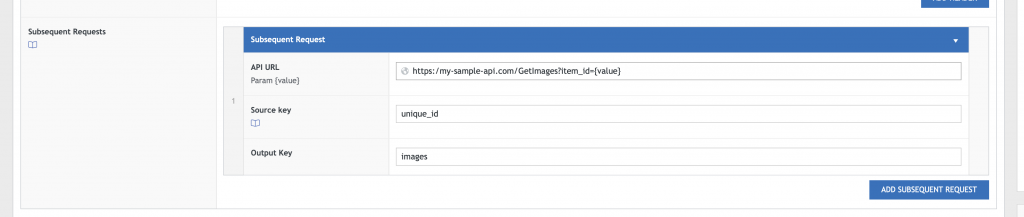Subsequent Request is an API request made in addition to the initial request. A subsequent request uses a value from the initial response to request additional data. This additional request may use different API URL parameters, but must use the same API credentials. You can make as many subsequent requests as needed.
Note: Subsequent Request are currently only available for use with a JSON API request.
Subsequent Request Settings
Subsequent Request settings are found in the Request Details section of a Data Source.
- API URL – Use {value} for param value
- Source Key – Returns the param value for your API URL
- Output Key – Key assigned to the result of this request
Subsequent Request Example
Let’s say your API returns a code instead of the image URLs of an item. You need to make an additional request using that code to obtain the image URLs. Once you have the image URLs, you want to merge those image URLs into the data so they can be mapped for use in your website.