Yes, you can manage WooCommerce products from Google Sheets. You say “How is this possible?” Well, WP Data Sync has the answer.
Why Manage WooCommerce Products from Google Sheets?
Just like any situation, there are many different reasons why. For those user that work with Google Sheets regularly, it makes perfect sense. Google Sheets allows users to customize the Google Sheets, add formulas, and manage data as if you were looking right at the database. You can connect a Google Form to insert data directly into the Google Sheet.
So, with the ease of managing Google Sheets. Why not use it to manage your WooCommerce Products?
How to Manage WooCommerce Products from Google Sheets
First, let’s make the required connections. Just follow a few simple steps and you are ready to manage WooCommerce Products from Google Sheets.
We will assume you have already installed the WP Data Sync plugin on your WordPress website.
Steps to Connect Google Sheets
- Connect WP Data Sync API to your Website
- Connect Google Sheets to the WP Data Sync API
- Setup Data Source Mapping
- Save Changes
Once you have completed the steps above. You will be able to make updates to your Google Sheet and the changes will automatically be synced with your WooCommerce store.
Products
-
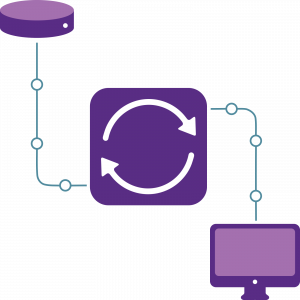
Starter Plan
$39.00 / monthMore Info- 10,000 Requests/Month
- Unlimited Data Sources
- Unlimited Websites
- Unlimited Users
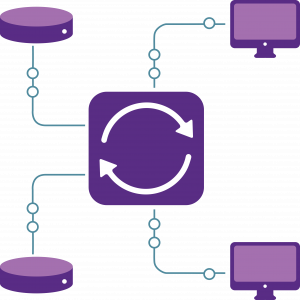
Basic Plan
$69.00 / monthMore Info- 40,000 Requests/Month
- Unlimited Data Sources
- Unlimited Websites
- Unlimited Users
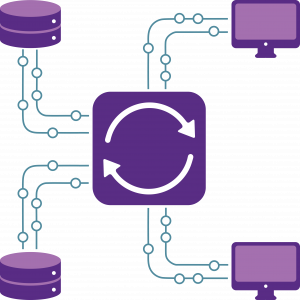
Professional Plan
$129.00 / monthMore Info- 150,000 Requests/Month
- Unlimited Data Sources
- Unlimited Websites
- Unlimited Users
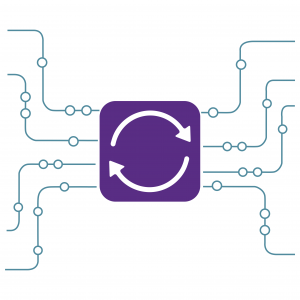
Data Source Mapping
Price range: $149.00 through $999.00More Info This product has multiple variants. The options may be chosen on the product pageLet us do the mapping for you!!We will map all your data sources for you, so you can move on to other projects that demand your time. One of our experts will map up to 50 fields for you in each data source.